SharePoint professionals as well as IT managers & executives keep expressing their concerns about SharePoint’s state in the future, and whether or not Microsoft plans on discontinuing it anytime soon. So, being a SharePoint / Microsoft 365 (formerly Office 365) consultant myself, I decided to find out if these concerns were warranted, and why other SharePoint professionals keep having them in the first place.
Is SharePoint dying or still getting popular? and will it be discontinued soon? The short answer: There is no risk of SharePoint dying anytime soon, since it is gaining more popularity as an essential part of the hybrid solutions (on-premises and in the cloud) that Microsoft’s vision for the future relies on. As of what prompted those concerns about its future in the first place, I found that they mainly stem from bad messaging from Microsoft back in 2014 that was addressed / corrected since then, and from some veteran SP developers and admins who now have to add Azure / Office365 administration, the SPFx / JavaScript new development model as well as new services such as PowerApps, MS Flow, OD4B & MS Teams to their already large and complex skill-set.
For a detailed answer however, we need to look first at SharePoint’s current place in the market, and how Microsoft envisions its future. Then, we’ll examine how exactly its trend has evolved through the years from one highly customizable Swiss-army knife of a solution, to the collection of cloud/hybrid mobile-first “ready-to-go” services that we see today, how that impacted the community of SharePoint professionals, and how to best deal with it.
SharePoint* is still taking over the world ! (*with a few caveats)
First, let me assure you that you can safely put to rest any concerns you may have about SharePoint’s future, since Microsoft touts that more than 85% of Fortune 500 companies, and 190+ million users across 500.000+ organizations use SharePoint for their intranets, team sites and content / business process management. Also, the adoption of SharePoint has been exploding these last couple of years driven by the wild growth of the Microsoft 365 Suite (formerly Office 365) -that includes SharePoint Online-. And since 2016, Microsoft 365 (then known as Office 365) has become the most used cloud service ever, as well as the undisputed king of enterprise collaboration and content management. Just to put things into perspective, here’s a graph that compares the growth of Office 365 (now Microsoft 365) and the G-Suite, its closest competitor (from Google), between 2014 and the end of 2018:
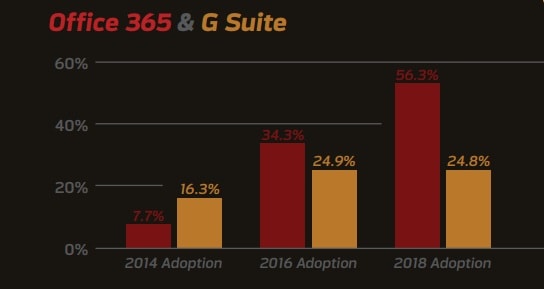
So if SharePoint is doing so well, why do so many people feel as if it is disappearing or being phased out by Microsoft? The answer is that SharePoint is no longer the sole star of the show. SharePoint Server experienced incredible hype and amazing adoption rates from 2006 onward and has been a recognizable name brand of a standalone solution. However since 2014, the product had mostly become part of a larger ecosystem: Microsoft 365, which offers far more capability than SharePoint-Server alone could ever have. Companies now use SharePoint under one of 3 paradigms:
- As a 100% on-premises solution (the old way with SharePoint Server)
- As a part of a 100% Cloud-based solution (SharePoint Online in Microsoft 365)
- As a hybrid of both, since most large corporations have confidential data and complex legacy systems / workflows that they’ve built on top of their own on-premises SP Server that they can’t migrate to the cloud, yet they also use SharePoint Online at the same time -as part of the cloud services of O365- due to its integration with MS Forms, MS Flow, Teams & OD4B, and for its accessibility and ease of use by the end users.
This multitude of paradigms generated a lot of confusion, and the bad messaging from Microsoft in 2014 certainly didn’t help (it has been corrected/addressed since then). Add to that the learning curve that SharePoint professionals had and continue to have to deal with, especially with the expansion to the cloud services of Microsoft 365, the addition of the new SharePoint Framework JavaScript development model (SPFx), and the forever increasing integration with Azure Cloud services.
All of this left the community of SharePoint Admins and developers, who traditionally came from a system admin or a .Net development background, feeling confused, frustrated and worrying that Microsoft was silently getting rid of SharePoint itself. Even IT recruiters and IT managers don’t know if they should still be looking for .Net/SharePoint profiles or for Office365/Full-stack-JavaScript developers instead, and Farm Admins are unsure as well as to whether their skill-set still fits with the cloud/hybrid paradigm.
So, in short (or as redditors say: tl/dr), SharePoint continues to dominate the market in the foreseeable future, just not as a standalone name brand solution, but as a part of the hybrid ecosystem of mobile first “ready-to-go” solutions & services. This change has caused a lot of confusion amongst the community of developers/admins as well as IT managers & recruiters. But then again, this is not a rare occurrence in our industry, dealing with fast-paced progress and managing change is just an average Tuesday in the tech world.
Dealing with the transition as a SharePoint Professional
Here’s an overview of what has changed for SharePoint developers who have been stuck with an employer who hasn’t migrated from SP Server 2010 or 2013, and who are just now making the transition to newer versions and to Microsoft 365: you need to know that the server side object model is no longer available in SharePoint Online, everything is done either through CSOM (Client Side Object Model) or SPFx and the MS Graph (the new-ish SharePoint Framework and Microsoft’s new graph API), and deployment models have changed quite a bit (No more farm level or sandboxed solutions).
The structure of sites has changed too, there are no more site collections with a hierarchy of webs inside them, Microsoft has Flattened the structure of sites with the introduction of a “Modern UI”, and the simplification of site templates to just 4 types: Team Sites for collaboration, Communication Sites for News & Communications (duh!), Home Sites (built on top of Communication Sites) for your organization’s landing sites, and finally the Hub Sites for connecting related sites together.
There are a few new products that you need to learn about as well, such as MS Flow for workflows, MS PowerApps for intelligent forms & apps, MS Teams for collaboration (similar to Slack, With the introduction of Office365 Groups), MS Forms for simple forms, MS OD4B for safe storage, and MS Stream for videos. I know this seems like a lot at the moment, but I assure you as someone who had to go through this a few years ago, none of this is too complicated since it literally took me less than a week of training to get acquainted with the basics of all of these changes.
As for SharePoint Admins, the demand for Farm Administrators has plummeted in favor of the all encompassing skill-set of Microsoft 365 Administrators, since most of the former’s traditional tasks (installation, configuration, maintenance & migration…) are now taken care of by Microsoft, and there is a whole new hierarchy of admins, ranging from global admins to SharePoint/Exchange/Office-Apps/Teams admins…etc.
Dealing with the transition as an IT Manager & Recruiter
IT Managers and Recruiters need to know that new graduates and junior staff will most likely have no knowledge of the old development models or deprecated tools (SharePoint Designer / Infopath…etc), they mostly describe themselves as Office365 consultants now, and are unlikely to have any experience in .Net development models or in WWF (Windows Workflow Foundation for complex frameworks), since they mostly use a combination of SPFx, JSOM, JavaScript frameworks and libraries (such as Angular & React, Electron and Cordova / Ionic consuming the different APIs that are available) in addition to CSOM PowerShell scripts, which is fine if you don’t have a lot of legacy apps/systems and customization from previous versions, and since a lot of things that previously required heavy customization, are actually available OOTB in one of the multiple new ready-to-go Microsoft 365 services anyways.
So, investing in training of your staff and scheduling recurring time-slots for them to update their skill-set is obligatory at this point. Most organizations I worked with either have their own internal course library, or they use one or a few of the leading e-learning platforms such as Pluralsight, LinkedIn Learning (ex-Lynda), CBT Nuggets or Udemy…


