You must have noticed that Microsoft 365 (formerly Office 365) and Dynamics 365 have been rapidly gaining momentum in recent years, so what are they? and how do they differ from each other and from the regular Office Suite and the classic Dynamics CRM & ERPs?
| Office 2019 | Microsoft 365 (Formerly Office 365) | Dynamics 365 | |
|---|---|---|---|
| License type | One-Time purchase | Subscription | Subscription |
| Delivery model | Client Software | SaaS | SaaS |
| For | Individuals & Families | Individuals, Families, Businesses & organizations | Businesses |
| Main Functions | Productivity | Bundle of apps & services for your life (personal & professional) | Business Apps (CRM / ERP / HCM) |
| What’s included | Excel, Word, PowerPoint, Access (PC), Publisher (PC) | Excel + Word + PowerPoint + Access (PC) + Publisher (PC) + Mail (outlook) + OneDrive + Skype + Teams + a slew of apps and services depending on the subscription… | 9 apps: Sales (a CRM), Customer Service, Filed Service, Finance & Operations, Talent (HR), Project Service Automation, Retail, Marketing, and Business Central. All share a common data Model and are built on top of an Application Layer. |
There is, however, more to this than what can fit in a short answer, especially if we want a detailed comparison, so buckle up and let’s dive in.
What’s Microsoft 365 & How is it Different from Office 2019 and its Previous Versions?
You’ve probably already used one of the traditional Microsoft Office Suite’s applications (Excel, Word, PowerPoint…etc), or at least you have heard of it, since that suite is one of the most used products on the planet, with more than 1.5 billion people using it worldwide.
And you probably know that since 2007, there is a new major version release every 3 years (Office 2007, 2010, 2013, 2016 and the most recent one Office 2019 (note that Microsoft Office goes all the way back to 1990…)).
There is however, a new-ish line of products, named Microsoft 365 (previously known as Office 365) (since 2011, but really the subscriptions only took off after 2014), that has been dominating the market lately (+200 million users at the writing of this article). It is not just another version, it’s an entirely different suite with different licensing and delivery models, and way more apps & services than just those offered by the regular Office Suite.
Microsoft 365 (formerly Office 365) is a cloud-based, subscription model version of Microsoft’s super popular productivity suite Microsoft Office (in addition to a slew of new apps and services), that allows you to have the latest versions with the latest features -for a monthly fee- without buying a one-time, upfront-cost, newer license with each version release. Microsoft 365 contains the same core applications (Excel, Word, PowerPoint…etc) as regular versions of Office (Office 2019 being the last one), and depending on the subscription, it may also include other apps and services such as Power Apps, Planner, OneDrive, Exchange, SharePoint, Power BI, Power Automate, Yammer, Microsoft Teams, Microsoft Stream, and a few other business apps & services to manage customer scheduling, invoicing and referrals (in case of a business subscription).
So, Microsoft 365 users always have access to the latest versions and features of the different apps and services since they are all updated / maintained on Microsoft’s end. While regular office users have to buy a new copy / license to access the newer versions / features.
M365 (previously O365) users don’t need to install software (although there are desktop versions of the software in some subscription levels, but they are not necessary, since there are web versions of those apps) or maintain any hardware on which to run it.
Microsoft 365 also comes with email hosting, and cloud storage space, so users can host their files online and have access to them wherever and whenever they need to, from any device that connects to the internet.
What apps and services does Microsoft 365 (formerly Office 365) include?
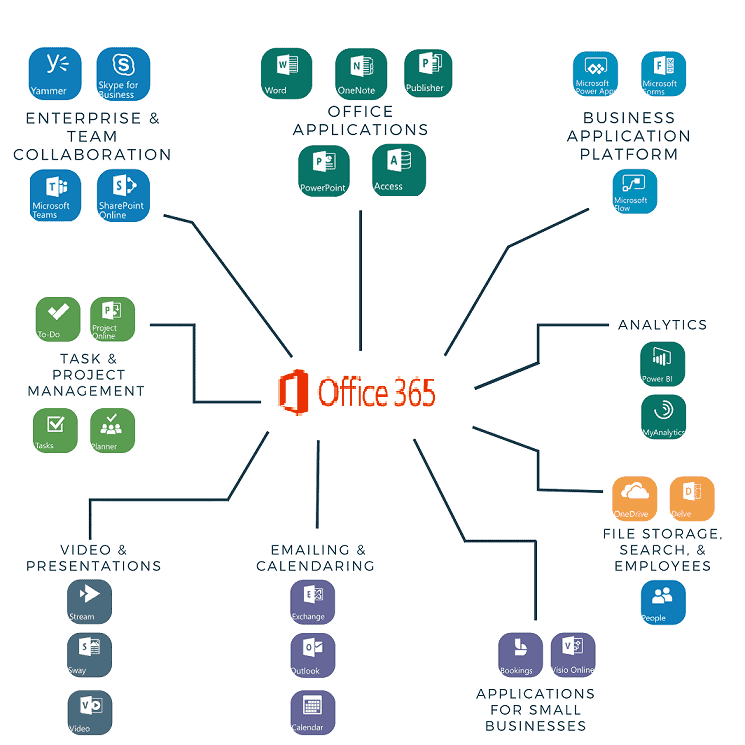
In addition to all the traditional applications of Office 2019 (Excel, PowerPoint, Word, Outlook, OneNote, Publisher (PC), Access (PC)), Microsoft 365 (formerly Office 365) offers a slew of additional personal & business apps and services listed down below (the availability of some of these depends on your subscription level):
- Skype
- OneDrive
- Microsoft Teams
- Microsoft Editor
- Microsoft Family Safety
- Exchange Online
- SharePoint Online
- Power Automate (ex-Microsoft Flow)
- Power Virtual Agents
- Power BI
- Power Apps
- Microsoft Forms
- Microsoft Sway
- Delve
- Project Online
- Planner
- Yammer
- Microsoft Stream
- MyAnalytics
- To-Do
- Visio Online
- Bookings
- InTune
- Azure Information Protection
Can Microsoft 365 be used with the previous versions of Office?
If you want to use a desktop app instead of Office online, then you’ll find that Microsoft 365 works best with Office 2019, but it also works really well with Office 2016 & 2013. Even Office 2011 for Mac, Office 2010 & 2007 will work, but you must expect some issues & some reduced functionality (I personally recommend you install a more recent version).
Or you can just choose a subscription that includes the Office desktop apps (basically all subscriptions except for “M365 Apps for Business” & “M365 F3” plans), and that way you’ll always have access to download the latest version of the Office Suite.
How is Microsoft 365 different from Dynamics 365?
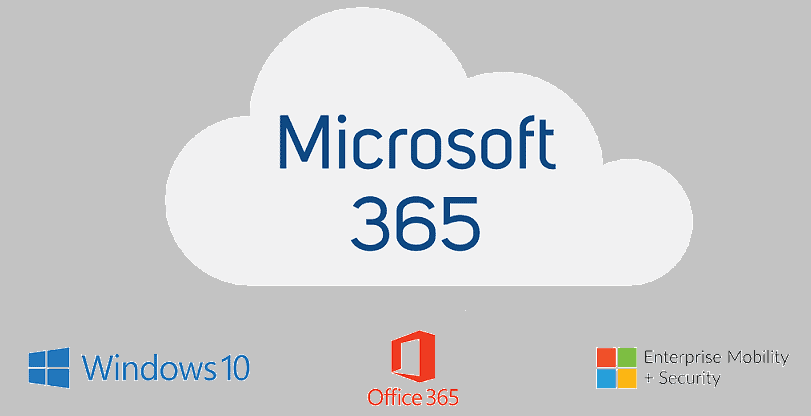
Microsoft 365 was just a package of services that included Office 365, in addition to more offerings: Windows 10 Enterprise, and Enterprise Mobility + Security (EMS), but after April 21, 2020, Office 365 itself became Microsoft 365, so the two offerings were rebranded into one. Dynamics 365 however, is an entirely different cloud-based, subscription model enterprise software platform, bundling ERP, CRM and HCM apps & services alongside embedded Power BI reporting functions, and some AI tools in one streamlined & unified package.
Dynamics 365’s ERP and CRM are broken down into several applications (9 apps at the moment of the writing of this article), to allow organizations to start with what they need, and scale up or down on functions and capabilities as they get larger or smaller. It has a modular architecture and doesn’t require you to purchase the whole package.
So, what is Dynamics 365 exactly? Dynamics 365 is a SaaS by Microsoft (Software as a Service, just like Microsoft 365, but separate, and instead of personal & business collaboration, this one bundles ERP, CRM, HCM, AI & BI capabilities together), that is built on top of both Azure and an Application Platform layer that shares a Common Data Model.
what modules / apps are included in Dynamics 365 so far?
short answer: As shown in the figure below, Dynamics 365 offers 9 modules at the moment of writing this article (more might be added in the future), first a Sales app (a CRM), a Customer Service app, a Field Service app, a Finance & Operations app, a Talent app (HR), a Project Service Automation (for EPM), a Retail app, a Marketing app, and finally a Business Central app. Note that all of them share a common data model, and come on top of an application layer that contains AI & Mixed Reality tools, in addition to Power Apps, Power Automate (ex-Flow), and embedded Power BI functions for no-code optimizations, workflows and insights.
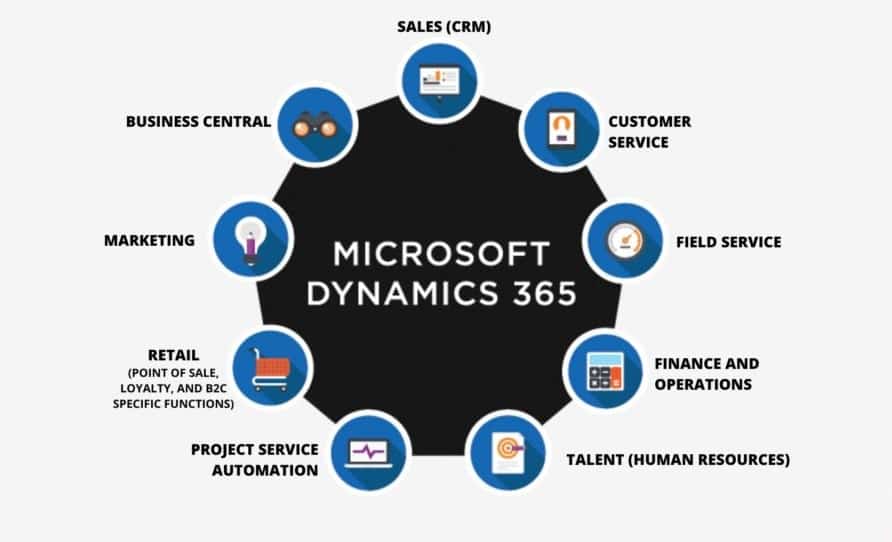
Although most of Dynamics 365’s apps are based on previous Dynamics products, these apps are in no way a replacement for Dynamics AX, NAV, GP, SL, or CRM. Dynamics 365 is just an alternative way for organizations to license and utilize business applications in a more modular fashion.
Most large corporations will still operate their own installations of the traditional Microsoft ERPs & CRM (Dynamics CRM, AX, Nav, GP, SL) as they tend to offer more control over sensitive corporate-data.


