You may have noticed that Microsoft rebranded their flagship subscription service (Office 365) to Microsoft 365. Microsoft made the move starting the 21st of April 2020, but was preparing for it for more than a year.
This change has caused quite a bit of confusion among existing Office 365 subscribers, as well as new clients (especially since it happened amidst the corona-virus confinement, that saw the number of new subscriptions soar to new heights).
So, I compiled a list of the most asked questions about it, and answered them for you. Enjoy !
What Is Microsoft 365? How Is It Different From Office 365?
Microsoft 365 is the new name of Microsoft’s productivity & collaboration subscription service formerly known as Office 365. If you were familiar with Office 365, then you already know what Microsoft 365 is, since It includes everything that Office 365 included (the traditional Office Apps like Excel, Word and PowerPoint, OneDrive Storage, Emailing capabilities…etc), plus some new apps and features (listed in the last answer below). If you already pay for an Office 365 subscription, then you now have Microsoft 365 as of April 21, 2020.
Why Did Microsoft Change The Name From Office 365 to Microsoft 365?
Microsoft went through this rebranding of Office 365 to reflect the continuous innovation and ever expanding capabilities of its subscription service that went way beyond the traditional Office features. Expansions that now include a wide range of cloud services, AI capabilities and enhanced safety measures.
Microsoft’s Office 365 subscription was facing fierce competition in the productivity & collaboration space from Google’s free docs, sheets & slides and from the G Suite, Slack, Dropbox, Trello, Mint…etc services, the plethora of which left users in disarray, and ate from Microsoft’s Office 365’s pie.
So Microsoft decided to do what they do best, and that is to up their game and rebrand their subscription service into an all encompassing “subscription for your life”, that went beyond just the traditional Office capabilities and now offers features to manage your financials, store your files on the cloud, safely handle your passwords (coming soon), improve your writing through AI, track and manage your kids internet and device usage, see their movements on a map and get notified when they leave / arrive at a specific location.
Microsoft 365 tries to integrate its corporate apps and services with the personal / home ones more seamlessly to be all encompassing of your life (personal & professional).
How Is Microsoft 365 (Previously Office 365) Different From Office 2019?
Office 2019 is a one-time purchase for 1 PC or 1Mac, of the classic 2019 versions of Word, Excel, PowerPoint and Outlook. It has no cloud capabilities, and to update it to newer versions you’ll need to purchase an entirely new license. Microsoft 365 (previously known as Office 365) is a subscription service (monthly or yearly), for individuals, families (up to 6 people) and businesses. It includes the latest Office Apps (automatically updated to the latest version without a repurchase), in addition to 1Tb of OneDrive Cloud Storage, Emailing capabilities, Microsoft Teams app for communication & collaboration, 60 Skype minutes for phone calls, and the Microsoft Family Safety (to monitor kids) & Microsoft Editor (to Improve your writing through AI) apps and much more.
So Microsoft 365 is a far more feature-rich subscription service, but if you only want the classic office apps (Excel, Word, PowerPoint…) with no need for any additional tools or cloud services, then Office 2019 is the one for you.
What Subscription Plans Are available For Microsoft 365 (Previously Office 365)?
Microsoft 365 For Home Plans (Individuals & Families)
- Microsoft 365 Personal (1 person).
- Microsoft 365 Family (up to 6 people).
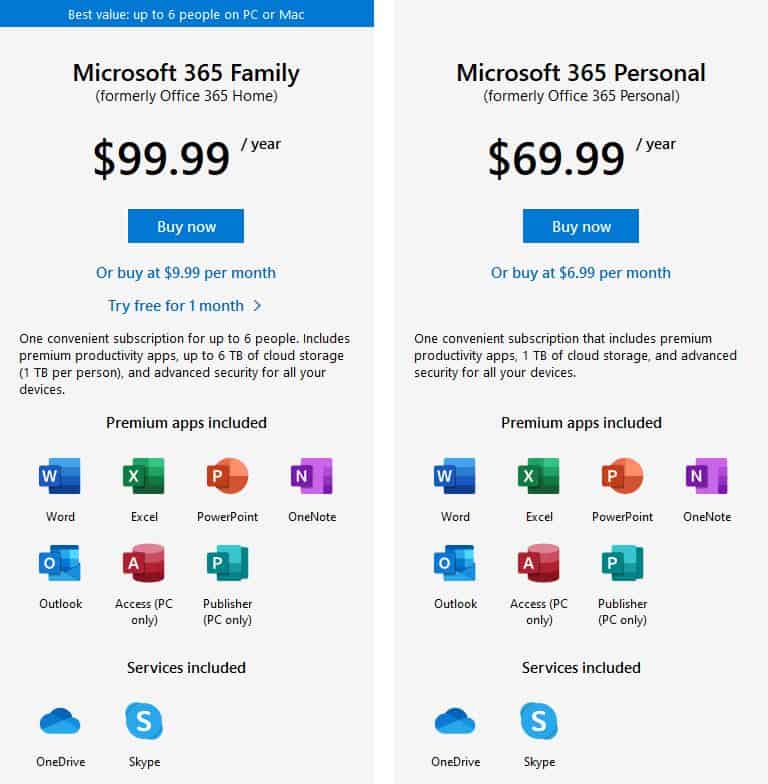
Microsoft 365 For Business Plans (SMBs)
- Microsoft 365 Apps for business: Best for businesses that need Office apps across all devices and OneDrive cloud file storage. Business email and Microsoft Teams are not included.
- Microsoft 365 Business Basic: Web and mobile Office Apps, OneDrive cloud file storage. Includes MS Teams for meetings & chats, and Business Email & SharePoint, but no desktop versions of the Office Apps.
- Microsoft 365 Business Standard: Everything in Business Basic + Desktop Office Apps.
- Microsoft 365 Business Premium: Everything in Business Standard + advanced cyber-threat protection (Azure Information Protection) and device management (InTune).
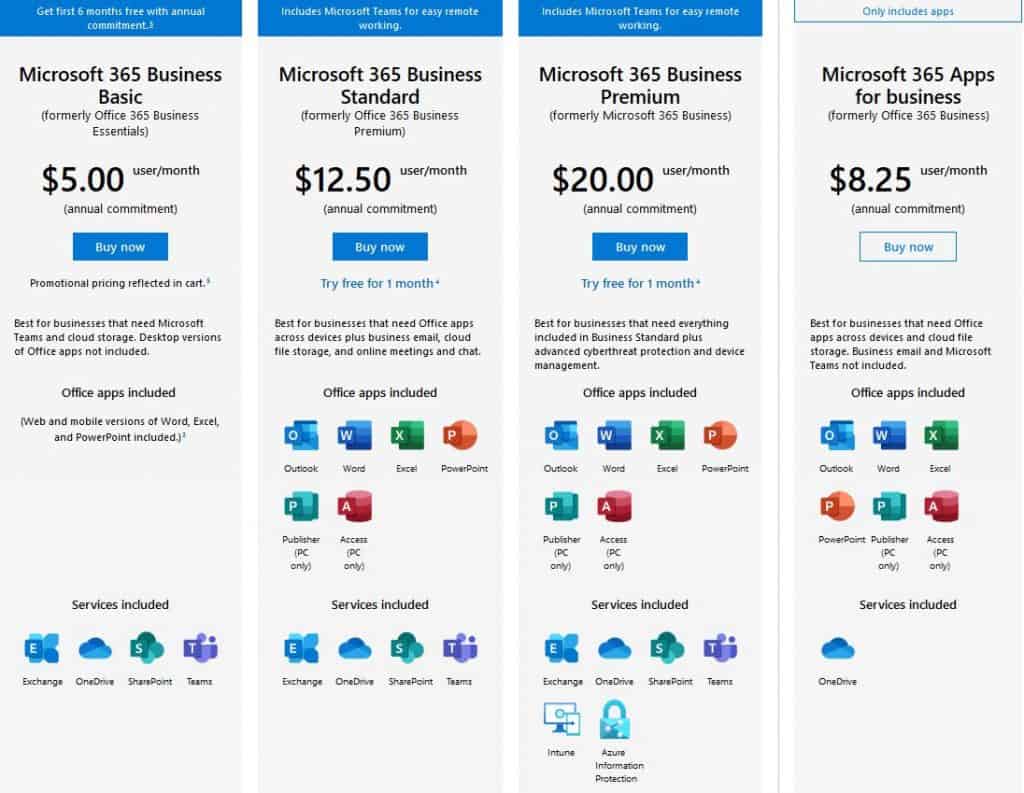
Microsoft 365 Enterprise Plans (Larger Companies)
- Microsoft 365 F3: lighter version of the core apps & services.
- Microsoft 365 E3: all the core apps & services of Microsoft 365 products.
- Microsoft 365 E5: the latest apps & services of the full spectrum of Microsoft 365 products.
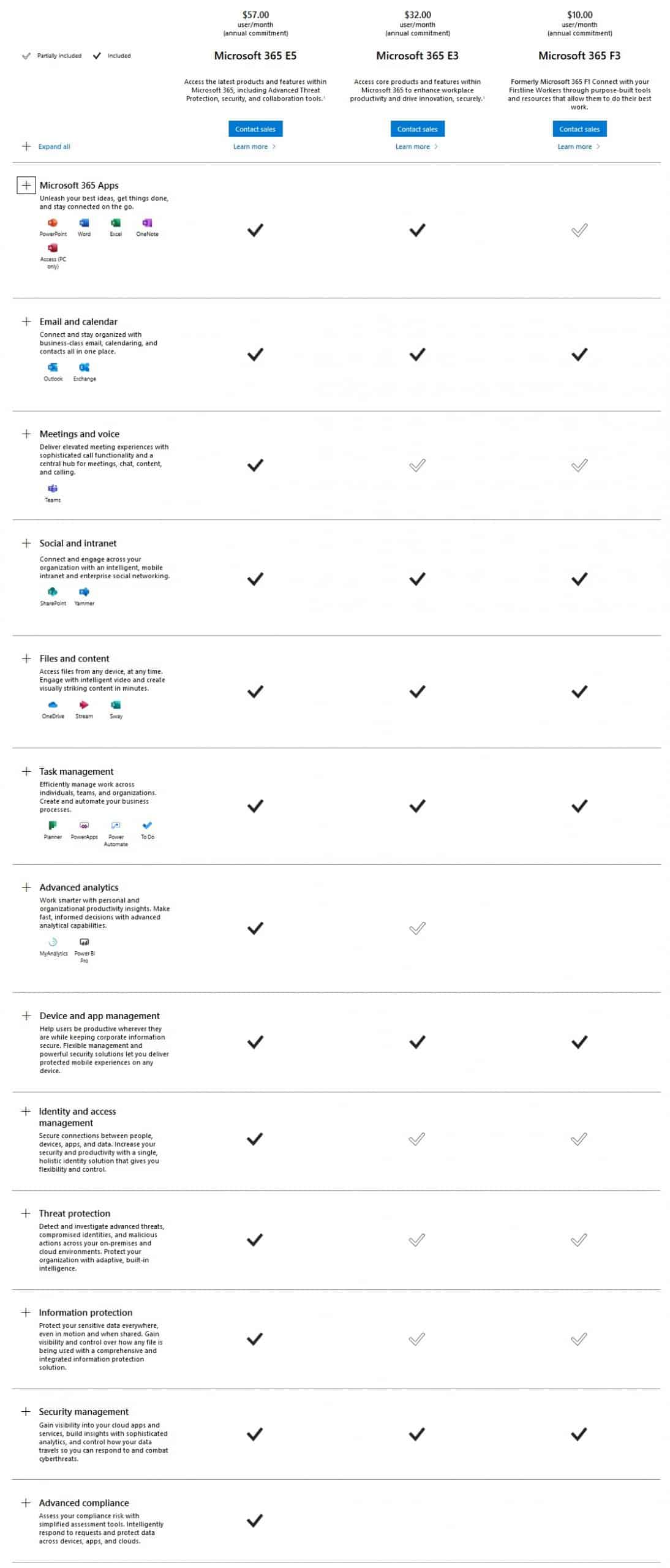
In addition to Microsoft 365 Education (For Students, Teachers & Faculty Members)
For more info on Microsoft 365 subscription plans, please visit Home & Business Plans, and Enterprise Plans.
What Are The New Prices Of Microsoft 365? Did They Change From Office 365?
The prices haven’t changed following the rebranding of Office 365 into Microsoft 365. So, no worries if you were an existing Office 365 subscriber, you’ll get additional apps & features for the same price under a new name “Microsoft 365”.
Here are the prices of the different plans:
Microsoft 365 For Home Plans (Individuals & Families)
- Microsoft 365 Personal: $6.99 per month or $69.99 per year.
- Microsoft 365 Family: $9.99 per month or $99.99 per year.
Microsoft 365 For Business Plans (SMBs)
- Microsoft 365 Apps for business: $8.25 per user per month (annual commitment).
- Microsoft 365 Business Basic: $5.00 per user per month (annual commitment).
- Microsoft 365 Business Standard: $12.50 per user per month (annual commitment).
- Microsoft 365 Business Premium: $20.00 per user per month (annual commitment).
Microsoft 365 Enterprise Plans (Larger Companies)
- Microsoft 365 F3: $10.00 per user per month (annual commitment).
- Microsoft 365 E3: $32.00 per user per month (annual commitment).
- Microsoft 365 E5: $57.00 per user per month (annual commitment).
Can I Get Microsoft 365 (Previously Office 365) For Free? How?
If you are a student, a teacher, or a faculty member with a valid school email address, then you are more than likely eligible to get access to Office Apps for free – including Word, Excel, PowerPoint, Outlook, OneNote, Microsoft Teams and additional classroom tools. All you need to do is enter your school’s email address in this page: Get Office 365 for free. If you attend an institution that still needs to be verified, it might take up to a month to validate your eligibility, otherwise you’ll be almost instantly approved.
If you are a recent graduate, then you can get the personal subscription for 12$ for 12 months.
Notice that the pages still have the name Office 365 on them (at the moment of writing of this article), I don’t know if it’s a mistake on Microsoft’s end, if they just haven’t changed it yet to Microsoft 365, or if they will keep the old name for these offerings.
For the rest of the people, they can use the light versions of Office Online Apps, that allow you to create and collaborate on documents through your browser (similar to google docs). you can also use OneNote, OneDrive and a free version of Microsoft Teams, as long as you have a valid Microsoft Account. But these are limited versions of course, and they don’t include the vast array of apps and services of Microsoft 365. For the full subscription service, you can sign up for a 1 month free trial (credit card info is required).
What Is Included In A Microsoft 365 (Previously Office 365) Subscription?
In addition to all the traditional Office Apps (Excel, PowerPoint, Word, OneNote…etc), available online (through a browser) or to be installed on your devices, Microsoft 365 offers a lot of additional productivity, collaboration, personal and business apps & services listed down below (this list is subject to change, and the availability of most of these apps & services depends on your subscription level, for instance, only the first 6 are available for personal & family subscriptions, the rest are for Business & Enterprise plans):
- EMail: Professional mailbox with an email client (outlook).
- Skype: With 60 minutes available for phone calls.
- OneDrive: 1TB cloud storage to store, sync and share personal files. OneDrive is the product for individuals, and there is a different product for organizations named OneDrive for Business (OD4B).
- Microsoft Teams: A unified team collaboration tool in Microsoft 365 that was exclusive to business & enterprise subscriptions for corporate team collaboration, now available for families as well.
- Microsoft Editor: To help you correct your writing. It is meant to replace services like Grammarly – a powerful writing tool that works anywhere on the web. Microsoft Editor is an “AI-powered service” that works in more than 20 languages. It works in Word and Outlook, and there is an extension for Google Chrome or Microsoft Edge as well, to use it on any website.
- Microsoft Family Safety: An app for iPhone and Android that will help you manage your kids’ screen time across Windows 10, Android, and Xbox. It comes with a location-sharing notification system as well.
- Microsoft Stream: A corporate video sharing service.
- Exchange Online: This is the hosted version of Microsoft’s Exchange Server messaging platform. It provides cloud-hosted Emailing capability for organizations.
- SharePoint Online: The cloud-based version of SharePoint Server, that helps organizations share and manage content, knowledge, and applications to seamlessly collaborate across the organization.
- Power Apps (part of the Power Platform): Allows you to build responsive apps in hours -not weeks- that easily connect to data, use Excel-like expressions for business logic, and run on the web, iOS, and Android devices.
- Power Automate (ex-Microsoft Flow and part of the Power Platform): Allows you to implement workflow automation directly in your apps without coding skills, Power Automate connects to hundreds of popular apps and services.
- Power Virtual Agents (part of the Power Platform): Allows you to build chat-bots to automatically converse with your customers and employees (no coding necessary).
- Power BI (part of the Power Platform): Allows you to unify data gathering & warehousing from many sources to create interactive & immersive reports and dashboards that provide actionable insights and drive business results.
- Planner: Allows you to manage tasks in cards & on boards, it is supposed to compete with Trello.
- Microsoft Forms: An online surveys & polls generator tool, to collect feedback and organize events.
- Microsoft Sway: A presentation tool to generate interactive reports, and presentations. It is an easy to use digital storytelling app.
- Delve: An Office-Graph-powered cloud-based service, that allows users to find & discover relevant information across integrated Microsoft products by pulling user content from Microsoft Exchange, Microsoft OneDrive for Business, Microsoft SharePoint and Yammer.
- Project Online: A flexible online project management software. This is the cloud version of Project Server.
- Yammer: An enterprise social networking service acquired by Microsoft and added to the enterprise M365 plans. Only individuals with approved email addresses may join their respective networks corresponding to their internet domain.
- MyAnalytics: Formerly Delve Analytics, this is an application designed to help employees and their managers gain actionable insight into how company workers spend their time, with the goal of task optimization for more efficiency.
- To-Do: Task management (duh!) that is available for users on their smartphones, tablets & computers.
- Visio Online: This is the cloud version of the traditional Visio, which is a flowchart maker & a diagramming software.
- Bookings: To schedule and manage appointments.
- InTune: To help you manage the devices of your organization.
- Azure Information Protection: An advanced cyber security management of your organization.
What Happened To Office 365? Is Office 365 Dead Now?
Office 365 got renamed / rebranded by Microsoft to be Microsoft 365 (on April21, 2020). So Office 365 isn’t dead, it lives on under a new name and a new brand “Microsoft 365”, that is reflective of the wide capabilities of the subscription service that have evolved way beyond the traditional features of the classic Office Apps.
Microsoft 365 offers the same apps and services as Office 365 did, but with some new additions (new apps & features have been included), yet it kept the same price points.
What Will Happen To Existing Office 365 Subscribers Now That It Became Microsoft 365?
Existing Office 365 subscribers will keep the same subscription, with a few additions (new apps and features), and at the same price. The only changes they will notice are: the name that changed from Office 365 to Microsoft 365, and the introduction of some new apps and features (with no added costs).
Everything else will stay exactly the same way as they are used to in their subscription.
Is An Internet Connection Required For Microsoft 365? Can I Use Microsoft 365 Offline?
To use Microsoft 365 apps offline, you will need to have a subscription plan that contains the desktop versions of the Office Apps, plus you’ll have to connect your device to the internet every 30 days to validate your subscription, otherwise you’ll get reduced functionality past the first month (reduced as in you won’t be able to create / edit / save your files, you’ll just be able to view them).
I’ve written an entire article on this subject, since there are too many apps and services (Teams, SharePoint, OneDrive, Yammer, Power Apps & Power Automate… etc) to analyze offline accessibility to all of them here.
What New Features & Apps Are Included in Microsoft 365?
- Microsoft Editor: To help you correct and improve your writing. It is meant to compete with & replace services like Grammarly – a powerful grammar checking and plagiarism detection service that works anywhere on the web. Microsoft Editor is powered by an AI that currently works in more than 20 languages. It works in Word and Outlook, and you can install its extension for Google Chrome or Microsoft Edge as well, to use it on any website. It even helps you with the inserting of citations in Microsoft Word.
- Microsoft Teams for individuals and families + a free version: Microsoft Teams is Microsoft’s communication, chats and team collaboration product that is meant to compete with and replace Slack. Both of these products were primarily intended for corporate workplaces. But now, Microsoft is upping the game by adding some new features to Teams to use in your personal life. You can create Teams groups for your friends and family to plan outings and gatherings, or to just stay connected to whomever you want. Teams has built-in features like IM, group chats, video calls, shared to-do lists, bookings and calendars. It can be used offline now on your desktop and on your devices, and there is a free version (lighter & limited, of course) that you can use.
- Microsoft Family Safety: a new app for iPhone and Android that lets you manage your kids screen time across Windows 10, Android, and Xbox. It also has a location-sharing notification system, so you can get notified when a family member arrives at or leaves work or school, and tracks them for you on a map that you can check anytime you want.
- Money in Excel: lets you connect to your bank and credit card accounts directly from Excel. It allows you to download transaction details and import them into a budget or other financial spreadsheets just as if you were using a personal finance tool like Mint.
- A Password Manager from Microsoft (coming soon but not released yet).
Keep in mind that Microsoft hasn’t unveiled all the features and capabilities that they plan on adding to Microsoft 365, and that this list is likely to get much larger in the near future. After all, at the moment of writing of this post, we are still at just the beginning of this “rebranding” effort, and there is surely more news that have yet to come.


